
torque2u.blogspot.com จัดทำขึ้นก็เพื่อให้เกิดสังคมสำหรับการแบ่งปันความรู้ ข่าวสาร หรือแลกเปลี่ยนข้อมูลต่างๆระหว่างสมาชิกด้วยกันเพื่อการศึกษา หรือความบันเทิงส่วนบุคคลภายในที่พักอาศัย ดังนั้นสมาชิกต้องทราบดีว่าจะไม่ใช้เว็บไซต์แห่งนี้เป็นแหล่งแจกจ่ายสิ่งผิดกฎหมาย โดยเฉพาะสื่อลามกอนาจาร หรือสื่อละเมิดลิขสิทธิ์ต่างๆ ข้อมูลที่ปรากฎอยู่บน torque2u.blogspot.com เป็นเพียงแหล่งเชื่อมโยงข้อมูลจากสมาชิกเท่านั้น โดยไม่มีข้อมูลต้นฉบับใดๆจัดเก็บอยู่บนเซิร์ฟเวอร์
วันอังคารที่ 10 กรกฎาคม พ.ศ. 2555
O&OSafeEraseVer.5.1 Build636 ProfessionalEdition

O&O SafeErase Ver. 5.1 Build 636 Professional Edition
..ก็อย่างที่หลายๆ ท่านอาจจะเคยได้ยินมานะครับว่า... การลบไฟล์แบบธรรมดา ถึงแม้เราจะลบไฟล์ทิ้งไปแล้ว แต่ถึงยังไงเราก็สามารถกู้คืนกลับมาได้ตลอดเวลา เพราะจริงๆ แล้ว มันเป็นเพียงแค่การลบชื่อไฟล์ออกไปจากระบบไฟล์เท่านั้น ข้อมูลสำคัญทางกายภาพยังคงอยู่ดีเหมือนเดิม ไม่ได้หายไปไหน จนกว่าพื้นที่บริเวณนั้นจะถูกเขียนซ้ำแทนที่ทั้งหมด แม้กระทั่งการ Format ฮาร์ดดิสก์ ก็อาจจะยังสามารถกู้คืนข้อมูลกลับได้เช่นกัน!
..และถ้าคุณเป็นคนหนึ่งที่มีไฟล์สำคัญๆ เก็บไว้ในเครื่องคอมพิวเตอร์ของคุณมากมาย แต่วันนึง! คุณอยากจะลบมันทิ้งไปแบบถาวร ไม่ให้มีใครสามารถกู้คืนกลับมาได้อีก คุณจะทำยังไงล่ะ? ..ด้วย O&O SafeErase จะทำให้การลบไฟล์ที่เป็นความลับของคุณ กลายเป็นความลับไปตลอดกาล!! ไม่มีใครสามารถกู้คืน หรือล่วงรู้ความลับของคุณได้อีก
1. Start page of O&O SafeErase before the analysis.

2. Start page of O&O SafeErase after the analysis.
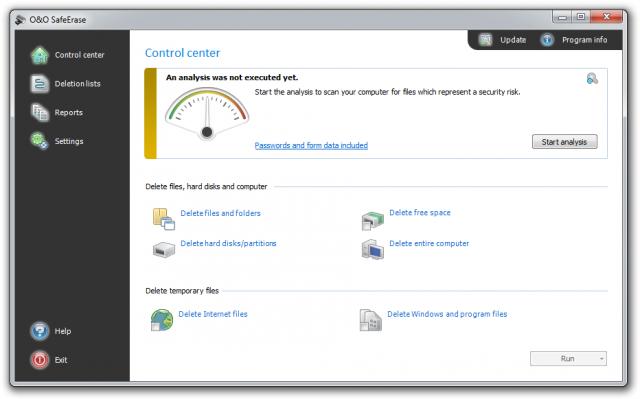
3. Seletion of browser files.
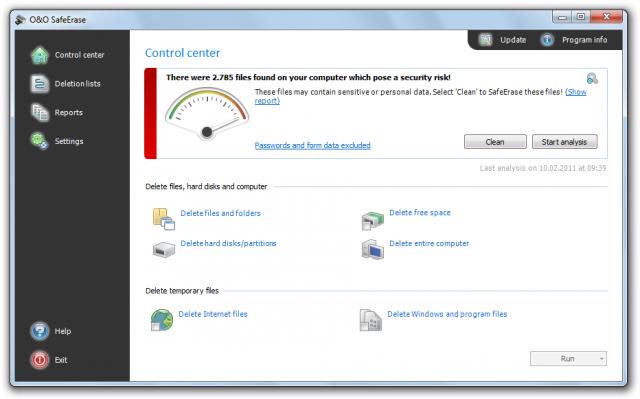
4. SafeErase individual files.
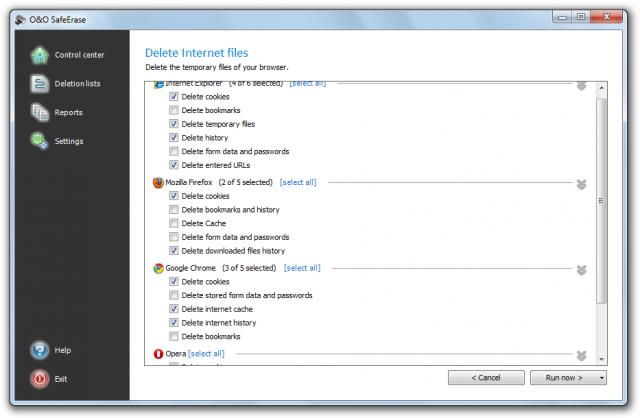
5. Select deletion method.
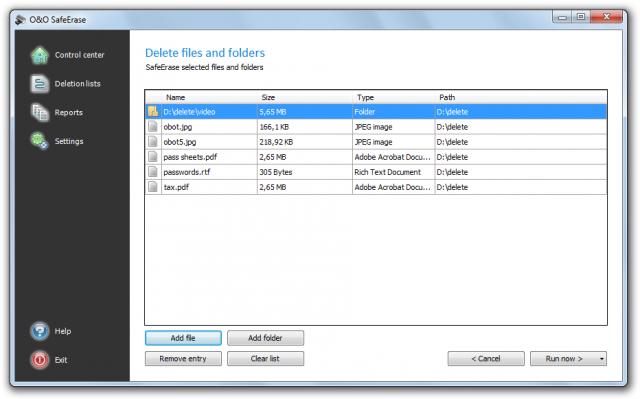
6. SafeErase files via right-clicking.
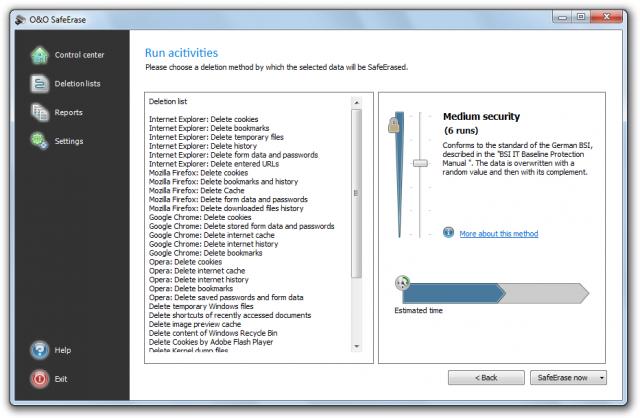
7. SafeErase entire computer.
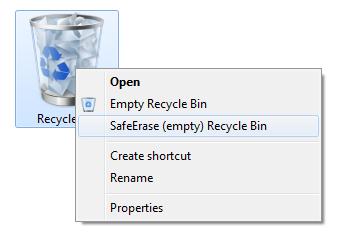
8. SafeErase free space.
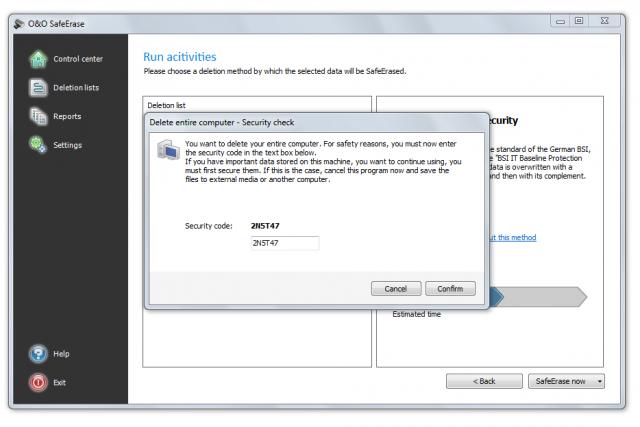
9. SafeErase individual partitions.
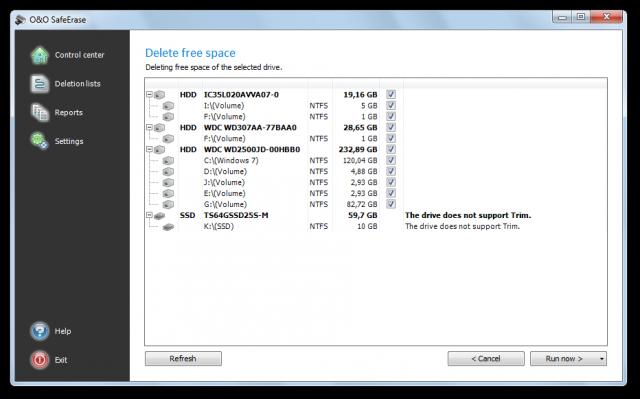
10. Manage deletion lists.
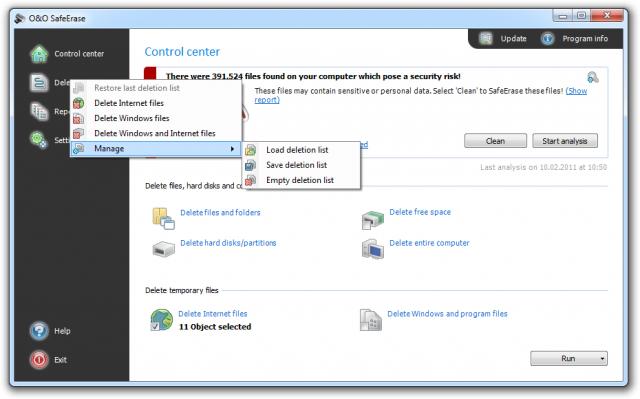
Homepage : http://www.oo-software.com/en/products/oosafeerase/professional
Operating System : Windows 7 / Vista / XP
ภาษาอังกฤษ ดูคุณสมบัติกันแบบละเอียดได้เลยครับ
Features : คุณสมบัติของโปรแกรม
• SafeErasing :
- Files / folders and individual partitions
- Memory cards and USB data volumes
- Free hard disk space
- Entire computer no boot medium necessary
- Internet and temporary program files
• Securely move files and folders
• Six methods to permanently delete sensitive data
• Complete integration into Windows Explorer
• Detailed reports as proof of deletion
• Speed optimization of deletion processes
• NEW : Analysis tool to search for unsafely deleted files
• NEW : Adapted deletion method for SSDs
• NEW : Enhanced report and activity management
http://www.mediafire.com/?q9e868l01212qvh
HDD Regenerator 2011

HDD Regenerator 2011: เป็นโปรแกรมแก้ปัญหาฮาร์ดดิสก์ชั้นเทพ ที่สามารถซ่อมแซมฮาร์ดดิสก์ที่เสียอยู่ให้กลับมาใช้งานได้ โดยโปรแกรมมีสามารถกำจัดส่วนที่เสียหรือที่เรียกว่า Bad Sectors ได้เป็นอย่างดีครับ {กรณีที่ซ่อม Bad ด้วยการแก้ปัญหาด้วยวิธี Format แบบต่ำ (Low-level) แล้วไม่หาย 13} ซึ่งหลายๆ ท่าน(รวมถึงกระผมด้วย 7) จะมีปัญหาเมื่อใช้คอมพิวเตอร์ปนานๆ จะเจอปัญหา Haddisk เกิด Bad Sector ที่เกิดมาจากหลายสาเหตุ เช่น ไฟฟ้าดับ ไฟกระชาก เป็นต้น ซึ่ง Bad Sectors ของ harddisk แบ่งได้ 2 อย่างคือ Bad sector จริง กับ Bad sector ปลอม ซึ่ง Bad sector จริง คือมีรอยขีดข่วนที่พื้นผิว harddisk ซึ่งคงไม่สามารถแก้ไขได้ ส่วน Bad sector ปลอม นั้นเป็นปัญหาของโปรแกรมที่ตรวจสอบพบว่ามีปํญหาในการจัดเก็บข้อมูล สำหรับการแก้ไข Badsector ปลอมโปรแกรมจะแนะนำคือ HDDRegenerator ตัวนี้ล่ะครับ ซึ่งความสามารถของโปรแกรมนี้มีทั้งแบบแก้ปัญหาและทำลายข้อมูลในเวลาเดียวกัน กล่าวคือ มันสามารถแก้แบตเซ็กเตอร์ของฮาร์ดดิสก์ได้ (แบตเซ็กเตอร์เทียมไม่ใช่แบบเป็นบนผิวจานแม่เหล็ก) ในขณะเดียวกันมันก็ล้างข้อมูลในฮาร์ดดิสก์ของท่านแบบหมดใส้หมดพุงเช่นกัน (ในกรณีอยากฟอร์แมตแบบไม่ให้ใครกู้คืนได้) ใครจะเอาไปใช้ก็อย่าลืมแบ็คอัพข้อมูลไว้ด้วยนะครับ
http://www.mediafire.com/?6s39fc944ae91ba
AIDA64 Extreme Edition v2.00.1700
โปรแกรมตรวจสอบสเปคคอมพิวเตอร์ที่สามารถตรวจดูรายละเอียดสเปคฮาร์ดแวร์แต่ละชิ้นได้แทบจะทั้งหมด หรือ All-in-1 เช่น ไว้สำหรับตรวจดูรายละเอียดของ ซีพียู, แรม, เมนบอร์ด, ฮาร์ดดิสต์, การ์ดจอ และอีกเพียบ แถมยังดูรายละเอียดแบบลึกๆได้อีกด้วย นอกจากนี้ก็ยังสามารถทำการทดสอบประสิทธิภาพของฮาร์ดแวร์ได้อีกด้วย ซึ่งถือได้ว่ามีความสามารถรอบด้านกันเลยทีเดียว


AIDA64 Extreme Edition (EVEREST) เป็นโปรแรกมที่ใช้สำหรับทำสอบเครื่องโดยรวมการทดสอบรายละเอียดของตัวเครื่องคอมพิวเตอร์ที่เราใช้งานอยู่พร้อมกับแสดงรายละเอียดและจัดอันดับ Hardware ในตัวเครื่องเราแบบคร่าว ๆ ให้เราได้เห็นกันด้วย โดยทั่วไปในการใช้งานโปรแกรมนี้จะเน้นในการทดสอบของ HDD , แสดงรายละเอียดของ CPU รวมไปถึงการทดสอบ Full load ที่สมบูรณ์แบบ พร้อมทั้งการแสดงกราฟ ให้เห็นถึงความร้อนที่เพิ่มขึ้นในแต่ละนาทีที่เราได้ทำการทดสอบ ซึ่งถือว่าเป็นโปรแกรมที่ครอบคลุมการทดสอบ Hardware ของเครื่องที่เราใช้อย่างสมบูรณ์สุดแล้วกับ AIDA64 Extreme Edition (EVEREST) ตัวนี้ โดยผมได้ลองทดสอบตัวอย่างให้เพื่อน ๆ ได้เห็นกับ AIDA64 Extreme Edition (EVEREST) ว่ามีรายละเอียดอย่างไรบ้างลองโหลดไปทดสอบดูนะครับ ^^

AIDA64 is here
64-bit benchmarks & 64-bit System Stability Test
All CPU, FPU and memory benchmarks are fully ported to 64-bit, utilizing MMX, 3DNow! and SSE instruction set extensions, and scale up to 32 processor cores. An enhanced 64-bit System Stability Test module is also available to stress the whole system to its limits. For legacy processors all benchmarks and the System Stability Test are available in 32-bit version as well.
Hash benchmark with SSE2 & SSSE3 optimizations
A brand new 64-bit security benchmark to measure CPU performance using the SHA1 hashing algorythm. The Hash benchmark is optimized for every popular AMD, Intel and VIA processor core variants by utilizing the appropriate MMX, MMX+/SSE, SSE2, or SSSE3 instruction set extension. It is hardware accelerated on VIA PadLock Security Engine capable VIA C7 and VIA Nano processors.
SSD database with SSD-specific SMART disk health status
AIDA64 further extends its exhaustive hardware database by adding 300 solid-state drives (SSD), making the database count over 115,000 entries total. On top of the usual ATA auto-detect information the new SSD database enables AIDA64 to display flash memory type, controller model, physical dimensions, and data transfer performance data. AIDA64 v1.00 also implements SSD-specific SMART disk health information for Indilinx, Intel, JMicron, Samsung, and SandForce controllers.
Fine-tunable Alerting module
Overheating, over-voltage, and cooling fan alerts are now fine-tunable with alert sound and emergency application launch. In AIDA64 alert methods are individually customizable for each alert triggers.
DIMM thermal sensor, QST 2.0, Koolance TMS-200 support
The real-time hardware monitoring module was further improved by adding Intel QST 2.0, Koolance TMS-200, Koolance TMS-EB200, and DIMM thermal sensor device support. Improved cooling fan speed measurement on Fintek, ITE and Winbond sensor chips. Sensor support for the latest Fintek, Nuvoton and SMSC hardware monitoring devices.
Support for the latest graphics technologies
Graphics processor and GPGPU details, temperature and cooling fan monitoring for the latest GPUs: AMD Mobility Radeon HD 5430/5450, AMD Radeon E4690, AMD Radeon HD 5550, AMD Radeon HD 6850/6870, nVIDIA GeForce GTS 450, nVIDIA GeForce GTX 460, nVIDIA GeForce GTX 465, nVIDIA GeForce GTX 580. Exhaustive Direc3D and OpenGL video card capabilities detection with DirectX 11 and OpenGL 4.1 support.
5430/5450, AMD Radeon E4690, AMD Radeon HD 5550, AMD Radeon HD 6850/6870, nVIDIA GeForce GTS 450, nVIDIA GeForce GTX 460, nVIDIA GeForce GTX 465, nVIDIA GeForce GTX 580. Exhaustive Direc3D and OpenGL video card capabilities detection with DirectX 11 and OpenGL 4.1 support.
System requirements
Operating system:
Windows 95/98/Me
Windows NT4/2000
Windows XP
Windows PE
Windows Server 2003
Windows Vista
Windows Server 2008
Windows 7
Windows Server 2008 R2
Processor: Intel Pentium or later
System memory: 32 MB or more. CPU, FPU and memory benchmarks require at least 128 MB system memory.
Required disk space to install: 20 MB
New features & improvements
Automatic Online Update
Support for LGA2011 Intel “Sandy Bridge-E” processors
Preliminary support for AMD “Krishna” and “Wichita” APUs
Preliminary support for Intel Atom “Cedarview” processors
Preliminary support for Intel “Ivy Bridge” and Intel 7-Series chipsets
Enhanced support for Western Digital hard disk drives
Revamped ACPI table enumeration and decoding
Support for VMware Workstation v8
GPU details for AMD Radeon HD 6625M and nVIDIA GeForce GTX 570M
http://www.mediafire.com/?zwpzwg3kbrv0o0u


AIDA64 Extreme Edition (EVEREST) เป็นโปรแรกมที่ใช้สำหรับทำสอบเครื่องโดยรวมการทดสอบรายละเอียดของตัวเครื่องคอมพิวเตอร์ที่เราใช้งานอยู่พร้อมกับแสดงรายละเอียดและจัดอันดับ Hardware ในตัวเครื่องเราแบบคร่าว ๆ ให้เราได้เห็นกันด้วย โดยทั่วไปในการใช้งานโปรแกรมนี้จะเน้นในการทดสอบของ HDD , แสดงรายละเอียดของ CPU รวมไปถึงการทดสอบ Full load ที่สมบูรณ์แบบ พร้อมทั้งการแสดงกราฟ ให้เห็นถึงความร้อนที่เพิ่มขึ้นในแต่ละนาทีที่เราได้ทำการทดสอบ ซึ่งถือว่าเป็นโปรแกรมที่ครอบคลุมการทดสอบ Hardware ของเครื่องที่เราใช้อย่างสมบูรณ์สุดแล้วกับ AIDA64 Extreme Edition (EVEREST) ตัวนี้ โดยผมได้ลองทดสอบตัวอย่างให้เพื่อน ๆ ได้เห็นกับ AIDA64 Extreme Edition (EVEREST) ว่ามีรายละเอียดอย่างไรบ้างลองโหลดไปทดสอบดูนะครับ ^^

AIDA64 is here
64-bit benchmarks & 64-bit System Stability Test
All CPU, FPU and memory benchmarks are fully ported to 64-bit, utilizing MMX, 3DNow! and SSE instruction set extensions, and scale up to 32 processor cores. An enhanced 64-bit System Stability Test module is also available to stress the whole system to its limits. For legacy processors all benchmarks and the System Stability Test are available in 32-bit version as well.
Hash benchmark with SSE2 & SSSE3 optimizations
A brand new 64-bit security benchmark to measure CPU performance using the SHA1 hashing algorythm. The Hash benchmark is optimized for every popular AMD, Intel and VIA processor core variants by utilizing the appropriate MMX, MMX+/SSE, SSE2, or SSSE3 instruction set extension. It is hardware accelerated on VIA PadLock Security Engine capable VIA C7 and VIA Nano processors.
SSD database with SSD-specific SMART disk health status
AIDA64 further extends its exhaustive hardware database by adding 300 solid-state drives (SSD), making the database count over 115,000 entries total. On top of the usual ATA auto-detect information the new SSD database enables AIDA64 to display flash memory type, controller model, physical dimensions, and data transfer performance data. AIDA64 v1.00 also implements SSD-specific SMART disk health information for Indilinx, Intel, JMicron, Samsung, and SandForce controllers.
Fine-tunable Alerting module
Overheating, over-voltage, and cooling fan alerts are now fine-tunable with alert sound and emergency application launch. In AIDA64 alert methods are individually customizable for each alert triggers.
DIMM thermal sensor, QST 2.0, Koolance TMS-200 support
The real-time hardware monitoring module was further improved by adding Intel QST 2.0, Koolance TMS-200, Koolance TMS-EB200, and DIMM thermal sensor device support. Improved cooling fan speed measurement on Fintek, ITE and Winbond sensor chips. Sensor support for the latest Fintek, Nuvoton and SMSC hardware monitoring devices.
Support for the latest graphics technologies
Graphics processor and GPGPU details, temperature and cooling fan monitoring for the latest GPUs: AMD Mobility Radeon HD
 5430/5450, AMD Radeon E4690, AMD Radeon HD 5550, AMD Radeon HD 6850/6870, nVIDIA GeForce GTS 450, nVIDIA GeForce GTX 460, nVIDIA GeForce GTX 465, nVIDIA GeForce GTX 580. Exhaustive Direc3D and OpenGL video card capabilities detection with DirectX 11 and OpenGL 4.1 support.
5430/5450, AMD Radeon E4690, AMD Radeon HD 5550, AMD Radeon HD 6850/6870, nVIDIA GeForce GTS 450, nVIDIA GeForce GTX 460, nVIDIA GeForce GTX 465, nVIDIA GeForce GTX 580. Exhaustive Direc3D and OpenGL video card capabilities detection with DirectX 11 and OpenGL 4.1 support.System requirements
Operating system:
Windows 95/98/Me
Windows NT4/2000
Windows XP
Windows PE
Windows Server 2003
Windows Vista
Windows Server 2008
Windows 7
Windows Server 2008 R2
Processor: Intel Pentium or later
System memory: 32 MB or more. CPU, FPU and memory benchmarks require at least 128 MB system memory.
Required disk space to install: 20 MB
New features & improvements
Automatic Online Update
Support for LGA2011 Intel “Sandy Bridge-E” processors
Preliminary support for AMD “Krishna” and “Wichita” APUs
Preliminary support for Intel Atom “Cedarview” processors
Preliminary support for Intel “Ivy Bridge” and Intel 7-Series chipsets
Enhanced support for Western Digital hard disk drives
Revamped ACPI table enumeration and decoding
Support for VMware Workstation v8
GPU details for AMD Radeon HD 6625M and nVIDIA GeForce GTX 570M
http://www.mediafire.com/?zwpzwg3kbrv0o0u
(เวอร์ชั่นใหม่ล่าสุด) โปรแกรมแก้ ดีวีดีป้องกันการก๊อปปี้ ด้วย AnyDVD HD v7.0.0.3.1 + Crack

AnyDVD works in the background to automatically remove the copy protection of a DVD movie as soon as it’s inserted into the drive, allowing you then to backup the movie using a DVD backup tool such as CloneDVD and CloneDVD mobile. You can also remove the RPC region code, thereby making the movie region free and viewable on any DVD player and with any DVD player software.
http://www.mediafire.com/?nbkqndjx4iy98tg
Screen Sever Dream Aquarium - ตู้ปลาสวยๆ
===================== Dream Aquarium - v1.234 ===================
= How To Install =
1.แตกไฟล์
2.ติดตั้ง Dream_Aquarium_1.234FullReg.ENG
3.กด Yes รอแล้วสามารถเข้าโปรแกรมได้เลย
= How To Use =
1.กด Enter - เเปิดเมนูหลัก สามารถ Add ปลา ปรับเสียง ฯ
2.กด Shift+S - เข้าเมนูปรับ Sequencer
3.กด F - ให้อาหารปลา
4.วิธีเพิ่ม Tanks/ฺBackground ที่แถมมา
- เข้าเมนู Sequencer>Add Tanks>Custom Backdrop>Change Background>Use Background Image>Select Image File>เลือกรูป Background ที่ต้องการ
-แล้วเพิ่มปลา ตามใจชอบ
5.เมื่อลงโปรแกรมและปรับแต่งแล้ว สามารถทำเป็น Screen Sever จอคอมได้เลย





http://www.mediafire.com/?vdcq08t3vk3oq7a
UltraISO Premium Edition v9 33 Full


ปัจจุบันการนำอิมเมจไฟล์มาใช้งานได้รับความนิยมมาก ขึ้นเรื่อย เพราะในอิมเมจไฟล์นั้นจะเก็บรักษาโครงสร้างการจัดเก็บข้อมูลต่างๆไว้เหมือน กับต้นฉบับทุกประการ ดังนั้นจึงสะดวกต่อการนำไปใช้งานในภายหลัง
คุณอาจจะเคยได้รับไฟล์วีดีโอจากเพื่อน เป็นไฟล์ที่มีนามสกุลเป็น .iso, .nrg, .bin เป็นต้น ไฟล์เหล่านี้ล้วนแต่เป็นอิมเมจไฟล์ที่คุณสามารถนำไปเขียนขึ้นแผ่น CD/DVDs ได้ทันที แต่ในบางครั้งคุณอาจจะต้องการดูเนื้อหาที่เก็บไว้ภายในอิมเมจไฟล์เหล่านี้ หรือเพื่อนำไปใช้งานได้ทันทีโดยไม่ต้องเขียนหรือไรท์ขึ้นแผ่น เช่น ในกรณีของอิมเมจไฟล์ของภาพยนตร์ หรือเพลง ซึ่งคุณอาจจะต้องการเพียงใช้เล่นกับเครื่องคอมพิวเตอร์ หรือต้องการนำมาเก็บไว้ในคอมพิวเตอร์มากกว่าที่จะเขียนเก็บไว้ในแผ่นซีดี
โปรแกรม UltraISO เป็นโปรแกรมที่ใช้สร้าง/แก้ไข/แปลงข้อมูลอิมเมจไฟล์ (Image File) หรือบางครั้งอาจจะเรียกว่าเป็นไฟล์ ISO (ISO File) เพราะเป็นไปตามมาตรฐานยอดนิยมของแผ่น CD คือมาตรฐาน ISO9660
* ส่วนใหญ่เวลาที่เราพูดถึงอิมเมจไฟล์ มักจะนึกถึงไฟล์หนังหรือไฟล์วีดีโอที่ใช้สำหรับเขียนแผ่นซีดีหรือดีวีดี แต่จริงๆแล้ว การทำอิมเมจไฟล์ เราสามารถนำไปใช้ในประโยชน์ด้านอื่นๆ เช่น รวบรวมไฟล์ข้อมูลที่สำคัญ เพื่อทำการสำเนา (Backup) ขึ้นสื่อเก็บข้อมูล
โดยโปรแกรมนี้มีหน้าที่ดังนี้
1.ทำสำเนาแผ่นซีดีเก็บไว้เป็นอิมเมจไฟล์
2.สร้างอิมเมจไฟล์จากโฟลเดอร์หรือไฟล์ใดๆ
3.มีระบบจัดการอิมเมจไฟล์ที่มีประสิทธิภาพสูง
4.สามารถแปลงข้อมูลอิมเมจไฟล์ให้อยู่ในรูปแบบอื่นๆ ได้หลากหลายรูปแบบ
5.สามารถสร้างแผ่นบูต CD/DVDs
6.สร้างและแก้ไขอิมเมจไฟล์ของแผ่นซีดีเพลง (Audio CD)
7.รู้จักหรือสนับสนุนการจัดการอิมเมจไฟล์หลากหลายประเภท (เช่น .ISO, .BIN, .IMG, .CIF, .NRG, .BWI เป็นต้น)
http://www.mediafire.com/?54rrcyogs7i99i7
สมัครสมาชิก:
ความคิดเห็น (Atom)




